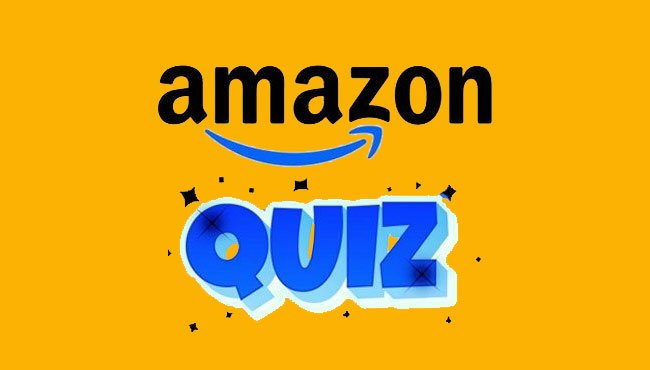In the workplace, employees are expected to complete their work tasks and responsibilities on time. This makes it very important to track their daily activities and ensure that they’re completing their tasks in order to get a job done properly and effectively. This can be done with the help of attendance management software.
Good attendance management software will make both employees’ and employers’ life a lot easier and give more time to focus on other important things. It can help improve workplace productivity as well, so it’s very much worth investing in one.
Benefits of Attendance Management Software
Attending office is everyone’s responsibility, but not everyone turns up at work on time and leaves in time as well. This type of trend creates a workplace culture that promotes slacking and hinders productivity. With attendance management software in place, an organization can keep track of all its employees’ attendance records, allowing management to take steps against chronic absenteeism or tardiness.
Well, any kind of organization could see a few different benefits by using attendance management software. For one, such software is incredibly efficient; if your organization employs people on set schedules, then an attendance system will guarantee that they’re available when they’re supposed to be and working when they’re expected to be.
Attendance management software also allows employers to keep track of work hours and determine productivity more accurately. Most importantly, perhaps, attendance systems offer new ways for employees to communicate their availability with managers in real-time; if someone calls in sick or has some other scheduling conflict during non-business hours, that information can be transferred directly into a database instead of relying on back-and-forth over email or phone calls.
Another key advantage of such software is that it helps organizations avoid costly staffing errors—especially useful in highly demanding fields like healthcare or law enforcement. Let’s say you have two nurses scheduled at three clinics throughout a day: without attendance management software, both nurses might show up at their first clinic simultaneously (even though only one was scheduled there), leaving nobody to provide care at either location until another nurse could arrive—which would likely mean rescheduling all patients who were due appointments between those times.
Some additional benefits of using attendance management software are-
- Managing staff leave will get more efficient;
- Tracking students’ progress between classes becomes easy;
- Supervisors won’t have to waste their time doing paper-based record keeping anymore (yay!)
The number of reasons you should get attendance management software goes beyond what we’ve mentioned here, but they’re all important factors when making such a decision.
What are the must-have features of your attendance management software you must know?
1. Availability in any format
Good attendance management software must be available in a number of formats, including web-based and mobile. If you’re going to invest in an attendance management system, you want it to be accessible at all times and that means providing options for users who prefer working on desktop computers as well as those who favor handheld devices like tablets and smartphones.
2. Compatibility with multiple devices
The best attendance management software will be compatible with a range of devices, including desktop PCs, laptops, tablets, and smartphones. If you can access your data from any of these devices then you’ll be able to record all staff time wherever you are, as well as generate reports. If not, it may not be possible to view key reports on a small smartphone screen and if you don’t have internet connectivity when out in the field or at home then data entry could become impossible.
3. Customizable Dashboard
An excellent feature to find in attendance management software is a customizable dashboard that allows you to track employee attendance data and view real-time reports on all employees, no matter where they are located. Most dashboard tools provide valuable information like alerts for attendance violations or last date of login; intuitive administrative controls; and useful charts that break down employee time off and vacation balances by the department. Furthermore, they typically provide more than just attendance-related information on a single screen.
4. Real-Time Reporting
Not only does a good software program save you time when entering data, but it also displays data in a simple and efficient way. Having real-time data available on your phone or computer allows you to make changes based on how your employees are actually behaving. This feature is especially important for managers—they should be able to take attendance issues offline if an employee isn’t in compliance with company rules. Great management helps keep turnover rates low and productivity high.
5. Security Options
In terms of security, you have a few options. A relatively new development in attendance software is biometric tracking and verification. This technology is still quite expensive for small organizations but represents a powerful addition to any attendance-management arsenal. With biometric systems, there’s no password or PIN number to guess—your fingerprints or iris scan serves as your passkey.
6. Flexible Approval Methodology
The best attendance management software will have a flexible approval methodology that provides options for you to approve or deny an employee’s time-off requests. Approving time off in real-time with an electronic signature helps to increase efficiency and reduce errors. You should also be able to grant or deny requests based on business rules, such as specifying certain times of day that are not approved for employees to take time off.
7. Real-Time Alerts
Among other things, real-time alerts enable you to instantly see who’s clocking in late or getting docked for an extended lunch break. (These are just two examples of real-time alerts.) This might sound a little tedious and inconvenient, but when managers have real-time access to employee attendance data it can be very useful in keeping your team on time and productive throughout each day. It also helps employees stay on track with their work schedules.
8. Configurable Workflows
When it comes to attendance management software, workflow features go a long way. When configurable workflows are available, you’re able to customize your system for your business—whether that means integrating new HR tools like digital time cards or offering different employee options for check-in times. These options can help employees work most efficiently and effectively so everyone—your team and your company—can get more done each day.
Also Read: Does Your Company Need Attendance Management Software? Read To Know
9. Third-Party Integration
The attendance management software you select should allow you to integrate it with your other systems such as payroll, tax preparation, and accounting software. This will make attendance management easier for your employees because they won’t have to fill out time cards or log in to several different websites when calculating their paychecks or taxes. Instead, they will enter their hours once in one place and have all of those details automatically entered into another place.
10. Customer Support
Because every organization is different, no software program can do everything that you want it to do. This means that when using a program for attendance management or time tracking, you’ll have to spend some time learning how to use it. Fortunately, customer support specialists are available from various vendors to help new users work through any hurdles and get over the initial hump of learning how to use their software.
Summing Up
Thus, attendance management software has become a necessity for every organization and if you are the one who is searching for the perfect software for your employees, then start with the demo session of HROne. sprunki horror Endless Fun Awaits!