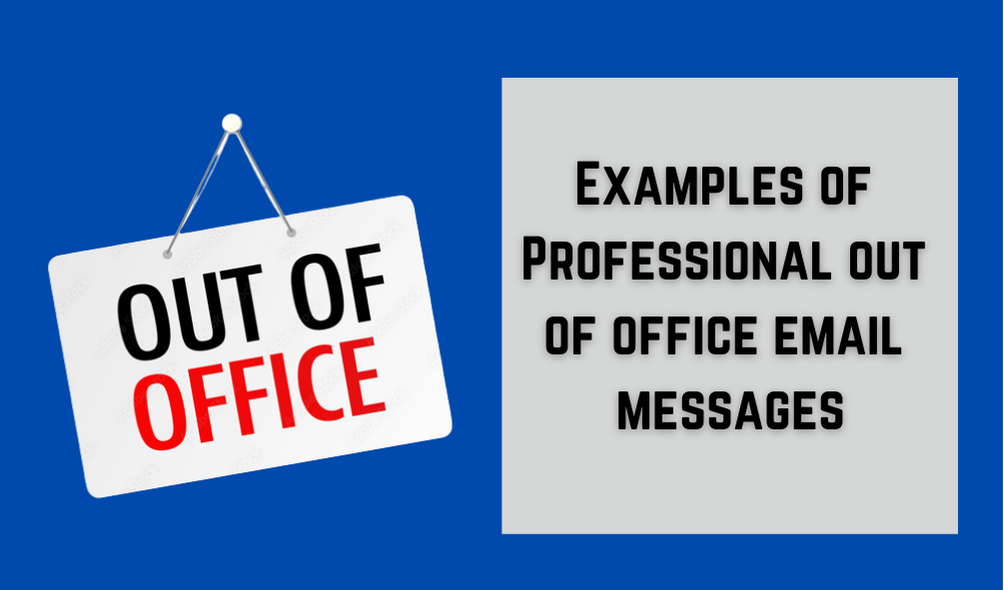Introduction – Professional Out of Office/Auto-Responder Email Messages
Professional Out of Office/Auto-Responder Email Messages- In today’s fast-paced work environment, maintaining effective communication is essential, even when you’re not available to respond to emails. Professional Out of Office/Auto-Responder Email Messages – This is where professional out of office messages and auto-responder email messages come into play.
Let’s explore why they’re important and how to craft them effectively.
1. Importance of Professional Out of Office Messages
Professional out of office messages serve as a courtesy to your contacts, informing them that you’re currently unavailable to respond to emails. They help maintain professionalism and manage expectations regarding your availability.
Overview of Auto-Responder Email Messages
Auto-responder email messages are automated responses sent to individuals who email you while you’re away. They provide information on when you’ll be back and who to contact in your absence.
2. Why Use Out of Office Messages?
- Maintaining Professionalism: A well-crafted out of office message reflects your professionalism and respect for your contacts’ time.
- Setting Expectations for Response Times: By informing people when you’ll be back, you manage their expectations and prevent frustration.
- Providing Alternative Contact Information: For urgent matters, providing an alternative contact ensures timely assistance.
3. Key Elements of an Effective Out of Office Message
- Clear Subject Line: Clearly indicate that you’re out of the office.
- Professional Greeting: Start with a professional greeting, such as “Hello” or “Dear [Recipient’s Name].”
- Reason for Absence: Briefly explain why you’re away.
- Duration of Absence: Specify the dates you’ll be unavailable.
- Expected Return Date: Let them know when you’ll be back.
- Alternative Contact Information: Provide the details of someone they can contact in your absence.
- Personal Touch: Add a personal touch to make the message feel more personable.
4. Types of Out of Office Messages
- Standard Out of Office Message: Used for regular absences.
- Informal Out of Office Message: May be appropriate depending on your company culture.
- Extended Leave Out of Office Message: For longer absences.
- Emergency Out of Office Message: Used for unexpected situations.
5. Crafting a Professional Out of Office Message
Follow this step-by-step guide to craft a professional out of office message:
- Subject Line: “Out of Office”
- Greeting: “Hello,”
- Reason for Absence: “I am currently out of the office for [reason].”
- Duration of Absence: “I will be unavailable from [start date] to [end date].”
- Expected Return Date: “I will return on [return date] and will respond to your email as soon as possible.”
- Alternative Contact Information: “For urgent matters, please contact [alternative contact name] at [contact information].”
- Personal Touch: “Thank you for your understanding.”
6. Common Mistakes to Avoid
- Vague Information: Ensure your message is clear and specific.
- Overly Detailed Personal Information: Keep personal details to a minimum.
- Lack of Alternative Contacts: Always provide an alternative contact.
7. Best Practices for Out of Office Messages
- Keep it Concise: A brief message is more effective.
- Update Regularly: Ensure your message is up to date.
- Match Tone to Company Culture: Align the tone with your company’s culture.
8. How to Set Up Auto-Responder Email Messages
- Gmail: Go to Settings > See all settings > General > Vacation responder.
- Outlook: Click File > Automatic Replies.
- Apple Mail: Go to Mail > Preferences > Rules > Add Rule.
9. Out of Office Message Templates
Here are templates for various types of out of office messages:
- Standard Message
- Informal Message
- Extended Leave Message
- Emergency Message
10. Conclusion
In conclusion, professional out of office messages and auto-responder email messages are essential tools for maintaining effective communication in the workplace.
By following best practices and crafting clear and concise messages, you can ensure that your contacts are informed and your professionalism is upheld even when you’re away.
FAQs
- What should I include in my out of office message?
- How often should I update my out of office message?
- Can I use humor in my out of office message?
- What if I don’t have an alternative contact?
- How do I set up an out of office message on multiple devices?
If you are looking for a good out of office automatic reply template then you are at the right place as here in this blog we are here to provide you some of the best Out of office messages which you as readers can use for the users.
The out of the office message examples will be used by the users when they are going out on a vacation or something and want to stay away from office work so that it is not troubling you when you are on leave.
What All Should be Included in An out of office message
Below are some of the factors which are necessary to include in an out of office text or examples of out of office messages.
- The date when you are going on a leave is necessary to be included in the out of office message you write.
- You can also mention the reason of your absence in the message.
- You can also mention the phone number or the email of the person who needs to be contacted when you are not in the office.
Examples of Out of office message | Professional Out of Office/Auto-Responder Email Messages
So, let us look at some of them out of office reply examples so that you can get some ideas from it.
- “Thanks for your email. I will be out of the office from January 3 to 10. If you need any assistance in this specific time period when I am away you can contact the number that I have mentioned below.
- “I will be away from the office for some days , from this date to that date. If it is urgent you may reach me at this number 123456789. Or else I’ll be contacting you when I am back.”
For more read – onlinegeeks sprunki horror Endless Fun Awaits!