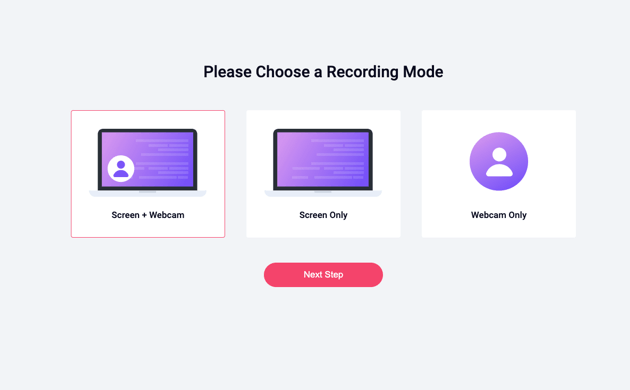RecordCast – The best Tool to Record Screen and Create short Videos. Video sharing is one of the least considered productivity techniques, but one of the most effective in Youtube, Vimeo, Facebook Watch, just to name a few. Sharing videos online is changing the way we think about the web. The voracity and constancy with which we consume video content on these platforms is nothing short of surprising.
The statistics concerning distribution, audience, and approach to videos say that:
1/3 of the time that is spent online is used to watch and share videos. If the message is shared through a video, visitors perceive 95% of the content.
The use of the word “video” in the subject of the email leads 19% more people to open and read it. Video hosting services have become one of the main forms of entertainment and learning that man has ever developed.
RecordCast
On the marketing side, it is also clear that videos are revolutionizing the online sales market. Today, videos are the preferred medium for interfacing directly with their users.
Why not consider using it to also interact with your customers?
Using video sharing as a technique to exponentially increase your work or company’s productivity is very, very effective!
Where to start?
Simple, start using an app to record your PC screen. Why do you need an app to record your PC screen?
How many hours do you spend on the phone daily with your customers? So many.
And how many do you spend with your collaborators? Lots of them.
You spend hours and hours providing more or less articulated explanations and trying to understand where, how to do this, and why that should be done.
The customer calls you because he cannot find the invoices or because he does not understand the report you have already sent by email. Your collaborator calls you because he does not know how to use the new software for the automatic signature of a contract or does not have a clear idea of using the management software. Despite having already told him over and over again.
And the days pass between voice messages, screenshots, and long question and answer via email.
That’s why you should “say it with a video!” Think about how much time you would save! Just consider that we speak up to six times faster than we can type. Say it with RecordCast!
RecordCast, the number one tool for video recording
Sure, you could do without it, as you could do without many other software solutions that make our life easier. But for what reason? What good is it?
As a freelancer or entrepreneur, isn’t it better to make up for that unnecessary time to generate more sales and carve out more free time?
I’ll give you a concrete example because that’s how I discovered that fantastic application that is RecordCast.
Imagine that you need a couple of notions on a new project management tool to use at work, and you are not yet very familiar with Asana.
Three things could happen to you: Ask for help from your colleague, who sends you audio on WhatsApp with some straight and mostly disorganized; you organize a long (and useless) meeting where your colleague always explains how the tool works;
your colleague sent you a short video, accompanied by a voice explanation supported by screen sharing, and in a few minutes shows you in a practical way how to use that tool or what to do to perform a certain action.
Nobody, having a choice, would opt for the first two options!
And among the dozens of apps that can do this, our answer to record what happens on the monitor in the form of mini-guides and mini-tutorials is always and only one: RecordCast.
See Also – Best-graphic-design-software-designcap
RecordCast: the characteristics
If you are thinking of complex video editing software, we immediately solve the doubt: it is not so! In fact, the extraordinary potential of this program is to be able to record whatever happens on our desktop without having video editing skills. It has an ease of use interface really within anyone’s reach.
The only thing you need to focus on is the quality of what you are telling. Maybe just remember to turn off notifications that might disturb your recording!
RecordCast is the queen of the category apps, which is why it is our favorite and the most used by far. It revolutionized the world of screen recording tools by combining the power of a professional app with priceless ease of use. Oh, I forgot: it’s totally free!
Other features that make it great?
Runs on every computer;
it only needs an internet connection; lives on the HTML 5 technology, without storing users’ data and clogging up the PC memory; has several customization options to record the screen as you like best;
it is multi-platform;
That it’s free, have we already said that?
RecordCast: let’s see how it is used. Let’s go one step at a time.
The first step is to google the “RecordCast”, a process that takes a couple of seconds at most.
The next step is registration, even easier if you choose to log in using your Google or Facebook accounts.
Thirdly, you will be asked to choose a recording mode, set voice recording options, and select the screen you would like to capture.
The last phase involves a series of system qualifications, such as the use of the microphone and the webcam.
Once this step is completed, it will be time to go on stage and start recording our screen with the first video.
What did I tell you? It really is that simple!
Conclusions
Do you plan to record your PC screen to help you create a short video demonstration? Would you like to do everything quickly and easily, perhaps for free and avoiding the installation of video recording and editing software?
RecordCast is the answer.
Using RecordCast, you will be able to create your presentations in minutes and download them to your PC or share them with clients and colleagues. And you will be amazed at how much time to dedicate to the actions that are really important to your business or to yourself and your person you will be able to recover.
Choose to work the easy way, and why not say it with a RecordCast!