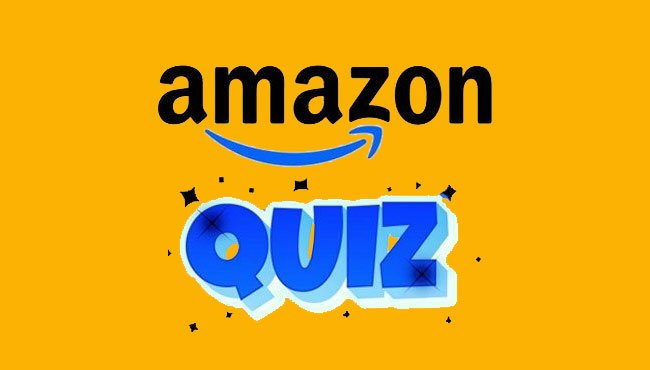New data sources have been integrated into Cognos Analytics. These sources may even be new to the most seasoned Cognos developer. If you are taking Cognos Training, do you know what these new data sources are? Take a look at the names of these data sources:
- Data Modules
- Data Sources Schemas
- Data Set
- Uploaded File
These data sources can become essential in Cognos environments, for example, where data dashboards play a key function. Want to know why? Because hybrid data sources are sometimes really important to create data dashboards, which require multiple ranges of data sources to supply data into a great number of graphs, charts, complex reports, and data dials.
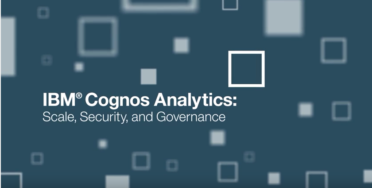
Completely integrating these new data sources with a product to capture rich data and information, through impact analysis, documentation, Store ID, etc. is the biggest challenge for data solution providers.
Data Modules
This source is an extremely flexible object that enables you to merge data from various types of sources, comprising of Data Set, Data Server, Data Source Schema, Uploaded File, Package and other Data Modules.
The Data Module editor allows you to classify relationships among these different sources and filter the models in various ways- create a calculation, add or delete tables, filter, navigation paths for exploration and many more.
Data Source Schemas
You can define a Data Source Schema source only in a Data Module. It is a direct association to a database by the use of a Data Source that has been created in Cognos Administration. When defining these connections, you define which databases and schemas are to be included.
Data Set
You can create a Data Set created by navigating to a package and picking Create Data Set from the context menu. And the model query subjects or model items can also be selected and added to the Data Set. After that, you can add this source type to a Data Module or use it directly in an Exploration.

Uploaded File
When you upload files from the New Menu, this data will be saved in Cognos in the form of Uploaded Files. Then you can add these source objects to Data Module or use separately as a data source in an Exploration.
Package
The Package is the same source type created at the time of publishing from Framework Manager. Data Modules and Explorations use this source type. You can view the complete BI Reporting package, including all objects, such as a data set, a package, and a data module.
Summary
The new data sources in Cognos Analytics provide enhanced flexibility for Cognos developers, enabling them to utilize all available data throughout the environment. Maintaining the integrity of Cognos in terms of quality and performance efficiency is the biggest challenge in the present. Therefore, you should equip yourself with the ability to identify the correct data and the right way to analyze and interpret it in an effective way.
Learn more specific details about implementing Cognos Analytics in your organization and practical application of new data sets by joining Cognos Training today! ExistBI offers custom or fits for purpose training in the United States, the United Kingdom, and Europe. sprunki horror Endless Fun Awaits!