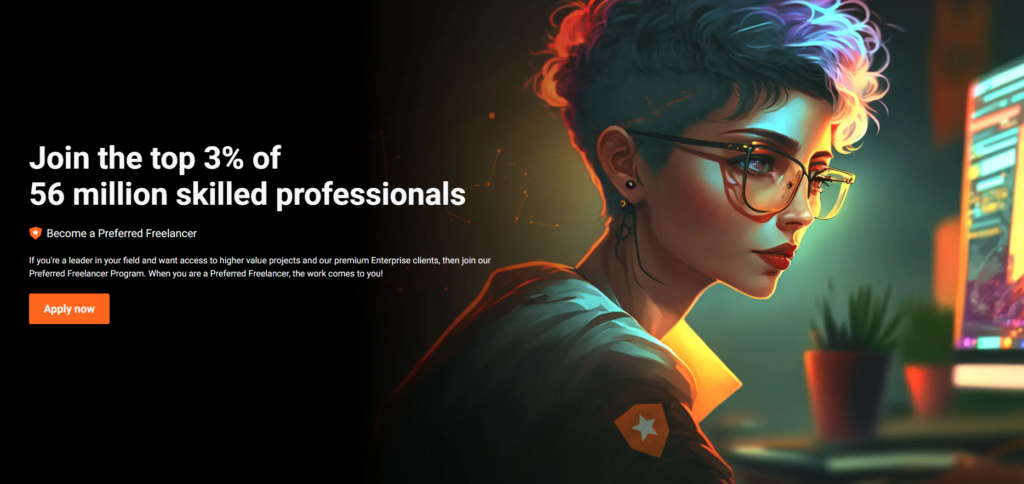Like many site owners out there, are you critical about your site’s bounce rates? Do you find yourself worrying when your bounce rates go beyond 50%?
Before you start blaming yourself for not coming up with better site content or more interesting landing pages or a captivating web design, let’s take a closer look at what a bounce rate really is.
What your bounce rate should tell you
The truth is there is a lot more about this piece of valuable information than merely telling you that your site sucks. Bounce rates when not properly interpreted can yield false data. For example, if you think like Google, high bounce rates are a sign of a low-quality site. In fact, this is how Google rates your site. But nothing can be further from the truth.
The significance or insignificance of a high bounce rate can serve you better if you interpret the cause of the bounce. Or better yet, why was it considered a bounce?
To better understand this statistical measure of site traffic, let us study the definition of a bounce. A bounce is considered as any “session that triggers only a single request to the Analytics server.”
In other words, if a user visits your site, for example, and doesn’t open another page on your site in the next 30 minutes, then that is considered a bounce. It’s basically a measure of a singular event occurrence on your site. It is the percentage of measure of a user visiting your site, then not really exploring its contents or using its functions.
But what if the same user has other tabs open on his or her PC and decided to give attention to those sites first before proceeding with yours? Or the user decides to step out for some time and then comes back and clicks on a page?
Guess what?
It is considered a bounce!
Even if the user actually interacts actively with your site but opens a new tab to do it, leaving the opening tab unattended for some time, it will be considered a bounce. That is because Google does not distinguish between a good page interaction and a bad one.
All it sees is the interaction parameters that it is programmed to check. No activity for a certain amount of time equals a bounce.
So how can you make your site more accurate in terms of bounce rates? There are a few things you can do to avoid falling into this false statistical pit.
Track actual page events
It is best to track actual events on your page rather than just the number of views. We know that Google cannot possibly anticipate what a specific user will do on your site so you have to tell it.
By tracking both page views and page events, Google can come up with a more accurate bounce rate for your site. “Events tracking” tells Google how a visitor specifically engages on your site.
So if the user is, say, watching a video or signing up for something, Google Analytics will not see it as bounce because of “inactivity”. Besides, this is a neat way of knowing what people are doing when they are visiting your site.
Inbound traffic segregation
Segregate inbound traffic to your site since Google Analytics can’t tell the difference between direct traffic and traffic from other sources. Segregating inbound traffic by creating different landing pages for every major traffic source on your site is known as “inbound traffic segmentation”.
By using inbound traffic segmentation, you can tell Google which site visits are direct traffic and which are social traffic or referral traffic. That way, Google doesn’t lump your social traffic with your direct traffic and count it as a bounce since there is really no form of interaction from social or referral traffic.
Consider also traffic coming other forms of devices. Mobile devices typically have higher bounce rates. But if traffic from both mobile devices and desktops generate the same bounce rates, then you might want to make some tweaks in your site.
Speed testing for “phantom bounces”
Consider testing your site speed and verify that it is up to standards. Having a fast site typically results in a low bounce rate. So if you have bounce rates higher than 50%, check your site speed, and you might not have to go through the hassle of creating new landing pages, web design, etc.
A study by Google shows that if a page took more than 3 seconds to load, mobile ad clicks didn’t result in page views. To avoid these “phantom bounces” generated by slow site speeds.
Summary
Although Google is relatively smart, it isn’t as smart as you. Google will that a visitor left your site, it won’t tell you why. That’s where you come in and do a bit of investigative work.
Firstly, set up an event tracking. Secondly, make a separate landing page with killer web design London for varying sources of traffic. This will help you determine where site traffic is coming from and then why some visitors convert while others abandon your site.
Then, lastly, TEST your speed. Yes! Because this could be the sole reason why bounce rates are in the 90s! sprunki horror Endless Fun Awaits!