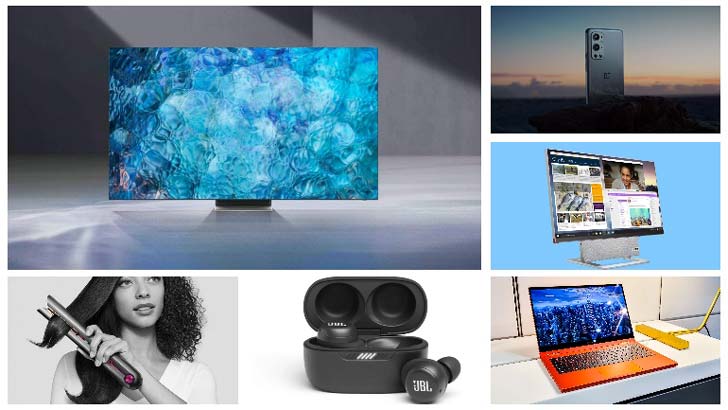Your iPhone is an incredible device – a mini-computer in your pocket. It’s a powerful tool not just for communication but also for managing your daily tasks and increasing productivity.
Are you using your iPhone to its full potential?
If you’re not sure, this guide to new iPhone hacks and tricks will open a world of possibilities that could help you streamline your life.
Customize Your Control Center
- Your iPhone’s Control Center is the command hub for your device. You can customize it to include the shortcuts you use the most. Go to Settings > Control Center > Customize Controls, and add or remove the controls you want.
- Use Siri Shortcuts
Siri Shortcuts is an excellent tool that lets you automate a sequence of tasks. For instance, you can create a shortcut for your morning routine — one command to start your favorite music, read your schedule for the day, and even order your usual coffee. - Quick Access to Spotlight Search
Swipe down in the middle of any home screen to bring up the Spotlight Search. It’s an underutilized productivity booster that can find apps, contacts, emails, calendar events, and much more in seconds. - Set App Limits
If you’re spending too much time on certain apps, you can set daily limits. Go to Settings > Screen Time > App Limits and add limits for the apps you want to control. - Schedule ‘Do Not Disturb’
‘Do Not Disturb’ is a great feature for times when you need to focus without interruptions. You can schedule it for specific times, like during your work hours or when you’re sleeping. - Set Up ‘Focus’ Mode
The ‘Focus’ mode in iOS 15 allows you to customize which notifications can get through when you’re busy. You can set different profiles for work, personal time, sleep, and more. - Use the Back Tap Feature
This hidden gem lets you double or triple tap the back of your iPhone to perform certain actions. It can be found in Settings > Accessibility > Touch > Back Tap. - Organize Your Apps with App Library
If you’re running iOS 14 or later, the App Library automatically organizes your apps into categories. It’s a convenient way to declutter your home screen while keeping your apps easy to find. - Use Widgets for Quick Information
Widgets are another iOS 14 feature that can provide at-a-glance information from your favorite apps right on your home screen. - Scan Documents Directly in Notes
The Notes app has a built-in document scanner. Just open a new note, tap the camera icon, and select ‘Scan Documents’.
FAQs
What is the easiest way to automate tasks on iPhone?
The easiest way to automate tasks on iPhone is by using Siri Shortcuts. You can set up multiple actions that get triggered with a single command.
How can I limit distractions from my iPhone during work hours?
You can limit distractions by using ‘Do Not Disturb’ or ‘Focus’ modes. These modes can silence notifications during your work hours or other times when you need to concentrate.
Is there a way to quickly access apps on iPhone?
Yes, you can use the Spotlight Search for quick access to apps. Also, you can add your most-used apps to the Control Center or organize them with the App Library.
How can I use iPhone to help manage my time better?
You can manage your time better by setting app limits, scheduling ‘Do Not Disturb’ or ‘Focus’ modes, and using Siri Shortcuts to automate tasks.
Can I scan documents with my iPhone?
Yes, you can scan documents directly in the Notes app using the built-in document scanner.
In the fast-paced world we live in, productivity is key. These iPhone hacks and tricks can help streamline your activities, minimize distractions, and help you get more done in less time. So, explore these features and make your iPhone work smarter for you.
Believe it or not, iPhone 8 became the elephant in the room, but it’s needless to say that new iPhone designs have become the ultimate upgrades everyone should look for. With this being said, iPhone 8 repairs witnessed a spike, while the popularity of iPhone X increased as well. The iPhone X has been designed with a glass back that not only offers an effective feel but has wireless charging as well.
The new iPhone is designed with a 12MP sensor with a precise update on the camera. In addition, the iPhone X has been integrated with the portrait lighting feature, along with slow sync flash, so that you can opt for professional photography from your phone. So, in this article, we have added the new iPhone hacks and tips that enhance functionality and productivity. Let’s dig in!
Wireless Data Transfers
If you are still stuck with the dated iOS version and are finding the reasons to switch to iOS 11, this new feature should be enough to intimidate you. That’s to say, because there is a new automatic setup feature that empowers the users to set up their new iPhone simply by taking the previous phone closer.
The users can also scan the new phone through the previous phone’s camera for authentication purposes, hence the streamlined and efficient transfer of settings and data. The best thing is that you will be able to sync up the passwords as well. With this being said, it is pretty clear that there will be no need for iTunes backup.
Toggling True Tone
If you have ever used the iPad Pro, we are pretty sure that you would be in love with the True Tune as well. In that case, this is good news for you because it’s now available for iPhone users. With this feature, the screen’s temperature will be automatically optimized according to the surroundings.
On the other hand, if you don’t want this feature, you can switch off during setup because it’s switched on by default. All you need to do is open the control centre and choose the brightness bar to change the settings.
Portrait Lighting
This feature was first introduced with the iPhone 8+ through which users can change the background of their portrait photos. In addition, the users can switch to the studio lights and contoured lights. In addition, there is a stage light effect with which you can keep the background all black. These effects are available with live photos as well, so just swipe through the carousel and switch things up.
In the same vein, the users can edit the portrait lighting effects available in the Photos app. All you need to do is click on the edit button and choose from the carousel available below. In addition, you can swipe through the carousel that helps you try different effects.
Shoot 4K Videos
Well, even some high-end and professional cameras don’t have this 4K video-shooting feature. That’s to say because users can use the new iPhone models to record videos with 4K resolution, topped with 60fps. Well, the videos will have a large size, so make sure your iPhone has ample space available! sprunki horror Endless Fun Awaits!