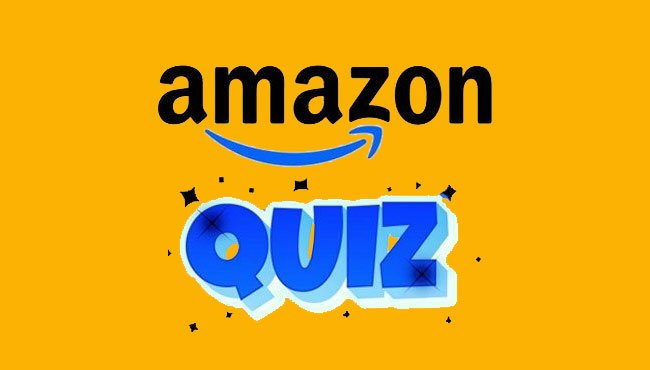If your testing strategy is focused heavily on a script-based approach, you may be tempted to skip exploratory . Exploratory – However, the non-linear, investigatory nature of exploratory tests means that they can help you detect any unexpected, hidden defects in your app that traditional, scripted tests cannot discover.
Just because you are using Android UI test automation software doesn’t mean you should abandon testing altogether. In fact, your testing strategy should include both scripted and exploratory tests. For instance, you can run Android app testing online to review the core features of your app. At the same time, use exploratory to review other sections of your code.
What is Exploratory Testing?
Exploratory is an app testing technique in which the testers are allowed to use their best judgment to decide what features of an app they want to test and how they want to plan and execute the test. Unlike scripted tests, exploratory tests do not use a predefined script for testing. Instead, testers are free to create test cases as they explore the app. Also, the planning, designing and execution of these test cases happen simultaneously in testing.
Why You Should Use Exploratory Testing
Here are six of the main reasons why you should use testing.
1. Tests apps from a user perspective – With exploratory testing, testers review an app from the point of view of a real user. This enables them to discover any user interface issues through manual testing.
2. Makes changes almost instantly – Testing not only helps detect hidden bugs and defects in your app but enables you to make changes to the app and receive feedback almost instantly. This makes exploratory testing faster and more efficient than scripted testing.
3. Tests apps on real devices – Exploratory tests are conducted on real devices versus emulators or simulators. This helps you detect and fix any app performance issues that users might face on a particular device.
4. Considers environmental factors – An app’s performance often depends on several environmental factors, such as network connectivity. For instance, your Android app testing online may fail to notice a performance issue due to a device’s battery level. Since exploratory tests are done manually, they are more likely to catch these issues.
5. Perfect for regression testing – A code change can affect the existing features of your app. With regression testing, you can check if all the features of your app are still performing as expected after a code change. While scripted tests, such as Android UI test automation, are capable of tackling regression testing, they may not cover all areas of your app. That is why you should use the exploratory method for regression testing.
6. Checks for localization issues – Exploratory tests work perfectly for localization testing. If you have customized your app to a specific culture or locale, it is important to check if the app is correctly showing its user interface, currency, default language, documentation, and date and time for that specific region. Since exploratory tests are done manually, they are perfect for testing any localization issues in your app.
See Also- Reviews of Latest Tech sprunki horror Endless Fun Awaits!