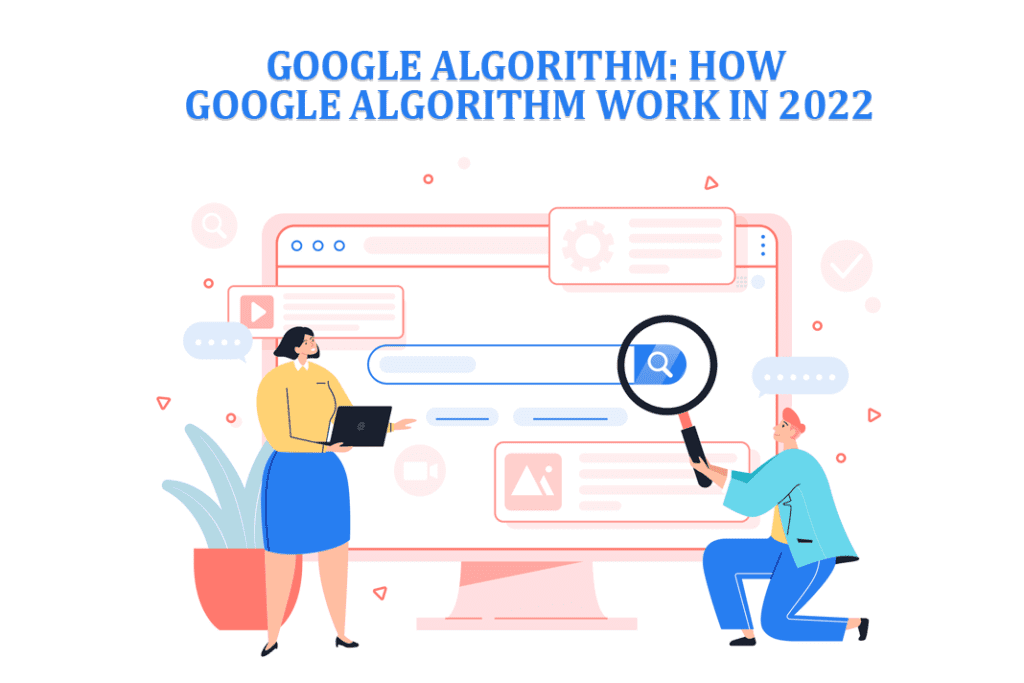Google reviews on your website are a tremendously effective way to build trust and attract new customers.
In addition, they can positively affect your SEO, click-through rate, and engagement.
But what is the easiest way to add Google reviews to your website?
Don’t Do This
Some people might opt for amateur tactics, such as screenshotting reviews and uploading them as images, or copy-pasting the reviews manually to the website.
A bit more advanced way is to fetch an embed code from an individual Google review and add it to your website.
All of these methods work, somehow, but they are not the most effective way you could go about the task.
After all, it requires a lot of manual work, and even more skills and creativity to make them look nice.
Luckily, there is one simple solution to this problem.
Use Google Review Widget
When you implement a Google review widget, you cut off most of the manual work needed in the other methods.
Instead of copying each review separately, you can import all your reviews at once and choose which one to use by simply clicking on them.
On top of that, the widgets are stylish and customizable. It’s easy to make your reviews look good on your website with no extra hassle, and even without any coding skills.
The widgets are offered by numerous companies, but not all of them are equally simple to use. Even Google review widgets have differences in them.
At the moment, Trustmary offers the fastest, most straightforward onboarding for your first review widget.
Here’s how it works.
Step 1: Write Your Google Location
No need to log into your Google Business account. The password is forgotten anyway, or maybe you don’t even have access to the account.
No problem.
Just type in your Google My Business location on the search bar. The software will look for it and automatically import the reviews that are currently on your page.
After this step, your new reviews are also fetched automatically and added to your finished widget.
Step 2: Edit the Widget
The software automatically creates a stylish review widget. If you want, you can edit it further.
You can change colors, fonts, texts, and the appearance of the widget. Reorganize the review cards to personalize the widget to fit your website.
It’s recommended to use your brand colors and implement your company’s unique voice.
Step 3: Paste the Code to Your Website
Once you are happy with your widget, simply copy the embed code and paste it into your website using HTML.
This step involves no coding skills: it’s as simple as copypasting text.
And here you go: The Google review widget is ready to go!
Other Benefits of Google Review Widget
On top of being easy and fast to use, the widget has numerous other benefits.
Edit Any Time
Once you have added the Google reviews to your website, you can edit the widget on Trustmary’s widget editor any time you want.
The changes are automatically updated on the website.
Automatic Updates
Whenever you get new Google reviews, they will automatically appear on you dashboard and on your widget.
This way, your website never lacks fresh social proof.
Search Engine Optimization
Trustmary’s widget enables you to feed your overall star rating to Google. It means that whenever your website appears on Google’s search results, the star rating can also be included.
When the rich results show a star rating, it draws more attention to your result and often leads to a better click-through rate, which can attribute to better rankings in the future.
Review Score
Don’t worry about choosing the best reviews. Trustmary’s automatic Review Score algorithm finds the perfect mixture of fresh, long, positive, and impactful reviews.
Collect More Reviews
Install a Google review widget that includes a CTA. It enables you to collect even more reviews and keep them coming steadily.
Google Reviews Plugin for WordPress
The Google review widget works on any website, but if you have a WordPress website, you can use a plugin.
The benefits of using a WordPress Google review plugin come into play especially when you use several widgets on your website.
You can find all the widget codes directly on your WordPress dashboard, and there is no need to log into Trustmary to fetch the code.
You can install the plugin here.
Conclusion
Let’s recap what a Google review widget can do for your business:
- Add trust and credibility to your brand on the website
- Help with customer acquisition and boosting sales
- Reduce manual work
- Save time
- Elevate your website’s appearance with beautiful design
- Positively affect your SEO, click-through rate, and engagement
You can install a Google review widget in just a few simple steps, with no coding skills.
If you use WordPress as you content management system, you can install a plugin to ease the installation of further widgets.
It’s one of the easiest ways to increase your website’s performance and drive growth.
What does it cost, though?
It depends on what kind of features you are looking for. The simplest version of a Google review widget is free, but if you want to leverage further features, it can cost anywhere from $10 to $100 a month. sprunki horror Endless Fun Awaits!