Have you ever considered to restore your data to a point-in-time specified by an incremental backup image?
And is there an easy way to merge all your backup versions into a single image file? Sure, AOMEI Backupper is a very practical backup tool AOMEI Backupper that can help you merge all your backup versions into a single image file easily, as well as other function such as system backup, files/folders backup, partition backup.etc. AOMEI Backupper supports all Windows versions including Windows 7/8/10/8.1/XP/Vista.
AOMEI Backupper has been updated to 4.0.6! What’s new in Version 4.0.6?
- Added new multiple languages: Italian (Italiano), Dutch (Nederlands), Spanish (Español) and Turkish (Türkçe). Now AOMEI Backupper supports 10 languages. How to change the language on AOMEI Backupper.
- Fixed issue: antivirus software like Avira falsely report AOMEI Backupper as Adware or gen2.
How to merge all backup versions into a single image file with AOMEI Backupper?
Step1.Download install and run AOMEI Backupper. In the left Tab, select Utilities and then select Merge Images.

Step2. Select a backup task that you want to merge. If you could not find the backup from the list box, you can click Browse to locate it. Then click the Next button to the next step.
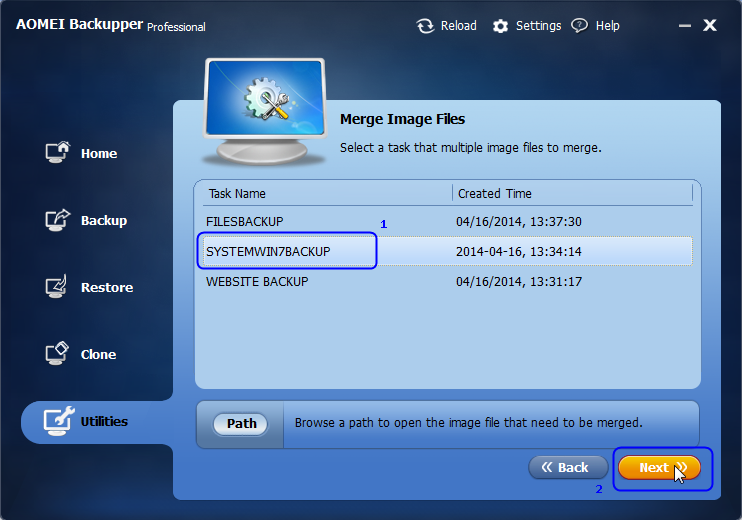
Step3. You can now view all image files in the backup task, which are about to be merged into one. Click the Next button.

Step4. Select a location to save the new, merged image file. You may save to the original directory or specify a new directory to save it.
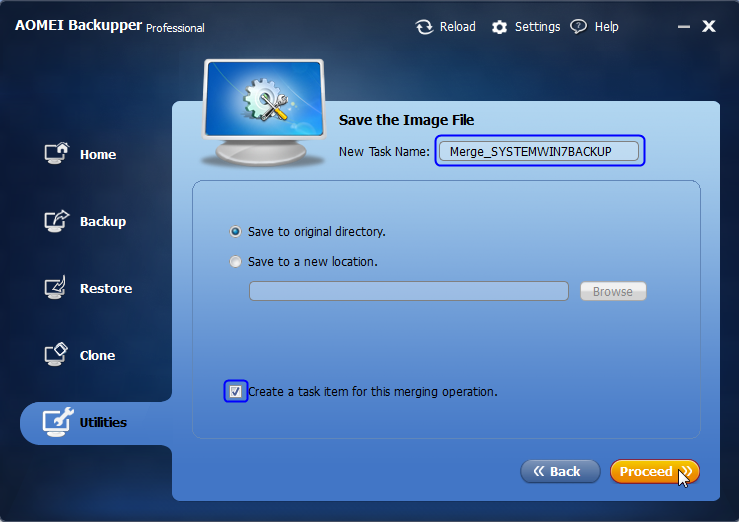
Step5. Finally, click the Proceed button to merge the image files and wait for the process to complete.
Pro Edition
Professional Edition is a complete yet easy backup software for Windows PCs and Laptops, which contains all features of AOMEI Backupper and supports system/disk/files/partition backup & restore, file sync, and system clone as well as provides schedule backup, merge images, dynamic volumes backup, UEFI boot and GPT disk backup.
Server Edition | Reviews
AOMEI Backupper Server, especially designed for small and medium sized business, is not only data protection & disaster recovery solutions, but also disk partition cloning software. With simple and easy-to-use interface, anyone even non-technical users can protect all of critical business data in minutes without having to be an expert.
Technician Edition
As the highest edition, AOMEI Backupper Technician contains all the features and utilities of others. Besides, you can get top priority yet lifetime free technical support. It supports to offer charged technical service to unlimited companies and individuals as well as supports to install on unlimited computers within one company even in multiple locations.
Conclusion
AOMEI Backupper is the best PC backup software is easy to use and performs exceptionally well. If your system suffers a lot from data loss, AOMEI Backupper must be the best helper to avoid data loss or recover crashed system before computer breaking down. If your system is Windows 7, Windows 8.1, Windows 8 or Windows 10 (not XP or Vista) , you can download backup software with smaller installation package size. sprunki horror Endless Fun Awaits!


