Have you found a appropriate patititon tool to manage your data, especially when you have to go down to the more complex partition level where you’re presented with various formats, partition maps, and other technical mumbo-jumbo?
AOMEI Partition Assistant is a free partition software that also allows you to clone hard disk, migrate Os to SSD, resize partition, extend partition, split partition, move partition, copy partition, create partition and merge partitions on Windows 10/8/7/Vista/XP, etc. AOMEI is the first one to develop “SSD Secure Erase Wizard” function, which is really worthy of promotion. even if it can only be used in Windows 7, but AOMEI Partition Assistant is a free SSD Secure Erase tool that supports to securely erase any SSD within Windows 7.
Now AOMEI Partition Assistant 6.6 has released!
Features & Reviews of Version 6.6:
- Fully support exFAT file system, including create, delete, format, move, and copy exFAT partition.
- The Windows PE bootable media created on 64-bit system support both UEFI and Legacy BIOS boot modes.
- Remove limitations on the restrictions/mobile system boot partitions in Windows 10, 1703 and later versions.
Download Link: here
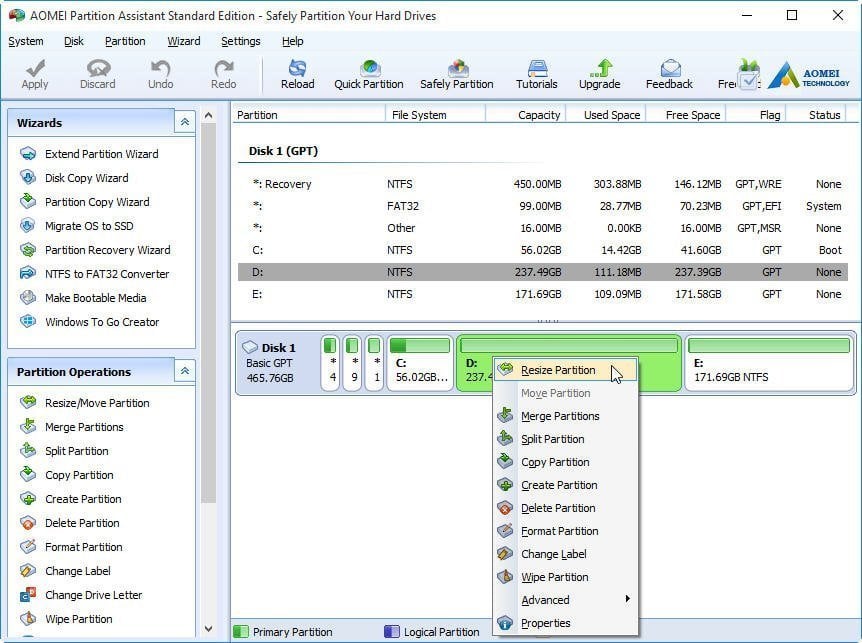
Key Features of AOMEI Partition Assistant:
- Resize and move partition to reorganize your hard drives.
- Migrate OS to SSD or HDD for system migration to solid state drive or hard disk drive. New!
- Extend NTFS system partition without restarting your computer.
- Merge two partitions or merge non-contiguous unallocated space to partition.
- Split one big partition into two or more.
- Allocate free space from one partition to another to fully utilize disk space.
- Copy partition for migrating Windows system and data
- Copy disk to a new one without reinstalling Windows and applications.
- Partition Recovery Wizard helps you recover lost or deleted partitions with ease. New!
- Create more partitions as you wish even without unallocated space.
- Convert primary to logical partition and vice versa.
- Linux partition management: create, delete, format, wipe, copy, recover Ext2/Ext3 partition, etc.
- Make bootable CD for safe and better disk partition management. New!
- Support 2TB MBR disk, 4TB GPT disk, and USB flash drive.
- Support Windows 2000 Professional, Vista, XP, Windows 7 SP1 and Windows 8 (all editions, 32 bit and 64 bit).
AOMEI PA offers two SMB and enterprise pricing plans for users to choose from:
AOMEI PA Standard – Free
- Basic Partition Management
- Change Partition Size
- System Data Migration
- Convert Disk and Partition
- Make Bootable Media
- SSD Secure Erase Wizard
- Disk Partition Utilities
- Supported Operating Systems
AOMEI PA Professional – $44.95
- All Standard Features
- Allocate Free Space from One Partition to Another
- Migrate OS from GPT Disk to GPT/MBR SSD or HDD
- Migrate OS from MBR Disk to GPT SSD or HDD
- Convert System/Boot Disk between MBR and GPT Styles
- Convert Dynamic Disk to Basic Disk, and Vice Versa
- Convert Partition Type between Primary and Logical
- Align Partition to Optimize SSD Performance
- Manage Disk Partition from Command Prompt
- Quickly Partition a Hard Drive with One-click
- Change Partition Type ID
- Change Serial Number
Conclusion | Reviews of AOMEI partition assistant 6.6
AOMEI Partition Assistant Professional brings a wide variety of tools and user-friendly interface, which aims to make your PC disk partition management much easier and safer than ever. For example, it allows you to create, resize, move, merge and split partitions without losing data to maximize disk space use. AOMEI Partition Assistant also allows you to create a Windows 10 To Go Bootable USB drive, resize partition, merge partition, split partition, clone hard disk, shrink volume Windows 10 and so on.
Why not try it today? sprunki horror Endless Fun Awaits!


