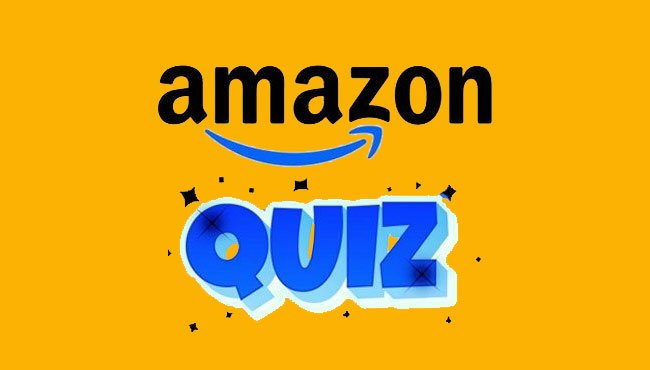How can I control my PC with my iPhone remotely?
“I’m an IT professional dealing with computer problems my colleagues encounter. Sometimes, I must deal with emergencies outside, with no computers available. What is the best software that would let me control my PC with my iPhone remotely? I want it to be stable and secure. Thanks for your advice.”
-Question from Reddit
Sometimes we may need to remote control PC from iPhone to deal with some emergencies, as the phone is much more portable than computers. For example, you must fix an urgent bug for your colleagues or access necessary documents on your office computer. All you need is the remote control PC from iPhone software.
AnyViewer: The best remote control PC from iPhone software
Regarding the best remote control PC from iPhone software, AnyViewer is highly recommended. AnyViewer is the most stable and secure remote access software windows 10 providing free services for Windows, iOS, and Android users to perform remote work and remote support without the time and space limits.
Why is AnyViewer the best software to control PC from iPhone remotely?
Why do you choose AnyViewer to remote control PC from iPad or iPhone? The following reasons are listed.
Free for personal & business use
Unlike other remote desktop tools that are free for private use and charge for commercial use, AnyViewer is free for both personal use and business use.
Cross-platform
AnyViewer supports Android, iOS, and Windows. You can establish remote sessions to a Windows PC from an iPhone, iPad, Android device, or another Windows PC.
Easy to set up and use
AnyViewer includes an easy-to-use interface and a straightforward operation technique. Starting unattended remote access with AnyViewer is as simple as three steps.
Secure
AnyViewer is secured by Elliptic Curve Cryptography (ECC) encryption and other industry-grade security features, protecting your data from leakage.
What features does AnyViewer offer?
AnyViewer also provides many impressive features to carry out remote work and support more conveniently.
Unattended remote access
AnyViewer provides permanent access to an unattended computer from your iPhone or iPad by taping the One-click control.
Multiple monitors supported
You may use AnyViewer to connect to an unattended device with several displays.
Operation shortcuts supported
AnyViewer provides a list of software shortcuts, such as This PC, Task Manager, and CMD, to help with remote support.
Remote management supported
AnyViewer lets users remotely operate an unattended computer, such as locking, restarting, or shutting it off.
Changeable resolutions
AnyViewer allows you to adjust the screen resolution according to your internet connection speed, resulting in fluent and fluid remote connections.
High image quality
You can enjoy high image quality with AnyViewer if your internet speed is good.
Privacy mode
AnyViewer offers a privacy mode function that enables users to hide the contents of the remote session by turning off the remote display and limit remote mouse and keyboard input from third parties.
Note: High image quality and privacy mode are features for professional and enterprise users only.
3 steps to remote control PC from iPhone/iPad with AnyViewer
As said before, it is easy to remote control PC from iPhone/iPad with AnyViewer. There are only three steps needed. The steps to remotely control a PC from an Android phone or tablet are pretty much the same.
Step 1. Sign up for AnyViewer and log in to the account on the unattended computer in advance.
Step 2. On your iPhone or iPad, sign in to the same AnyViewer account. Choose your target computer.
Step 3. Then tap the One-click control to achieve unattended access. Tap the menu button on the right-bottom corner to enjoy all the features.
The closing words
This post primarily introduces the best free remote control PC from iPhone software in 2023. With AnyViewer, you’ll be controlling the unattended PC from your iPhone or iPad anywhere, anytime. Besides, AnyViewer is also easy-to-use, widely compatible, and feature-abundant. Try it right away. sprunki horror Endless Fun Awaits!